
Due to the 2020 Coronavirus pandemic, in-person critique groups are canceling their face-to-face meetings. Our online critique group is here to help yours go online. We hope our knowledge will encourage other groups to continue to meet. Once you go video, you might not go back!
Our Online Experience
The Speculative Fiction Critique Group has been in existence for four years years, although most of us have been participating in critique for up to twenty years. Initially, we started video sessions mixed with in-person sessions. As more writers joined from all over the U.S., and winter weather and heavy traffic interfered with the in-person sessions, we decided to stick with only online sessions. Writers with families really appreciated the convenience. Now we have members from Connecticut, Kansas, Nebraska and Colorado, all of which are members of Rocky Mountain Fiction Writers (RMFW).
Over the next few weeks, Winnie Jean Howard and I will help your group move to an online video chat, be it temporarily or permanently. Today I’m providing a breakdown of everything a group will need to consider and set up to move online. We will go into each in greater details as our posts progress. Come back to this post to link into more detailed content as it’s created.
What Apps Do We Use?
- Google Hangouts (free, no time limit)
- Google Drive (shared, free)
- Google Gmail (free)
- Chrome Browser (free)
- (Firefox is OK most of the time)
What Equipment Is Needed?
- Computer w/ screen, keyboard & speakers
- Inexpensive camera (Logitech is a good brand ~$30)
- Digital noise-cancelling microphone (~$30)
- OR a head set (includes earphones and microphone)
- Internet connection (minimum 2Mbs upload speed)
- Use Ookla speed test to check if needed
How Steep Is The Learning Curve?
Not steep at all. Many people have used video meetings at work. For those who are new to it, we found that Google Hangouts is easy to learn — several YouTube videos are available. Virtually all writers are familiar with word processors, so the jump to Google Docs is fairly easy. Once a person can log in to Hangouts additional help is available simply by asking other critique group members.
How Many People Can Participate?
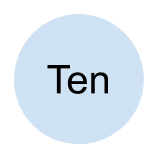
Hangouts works best with 2 to 10 people in a video chat. Users need to know how to mute and un-mute the microphone (barking dogs, cellphones, kids talking etc) and to adjust the speaker volume. The more people, the more important this becomes.
How To Invite Group Members
Material for the critique group is placed in a shared folder in Google Drive. About five days before the session the assignments for critiquing are placed on a Google Sheet which is shared with the members. Either at that time or later, an email with the Google Hangout link embedded is sent to the members. At the appointed date and time everybody logs in to the session.
How To Prepare For A Session
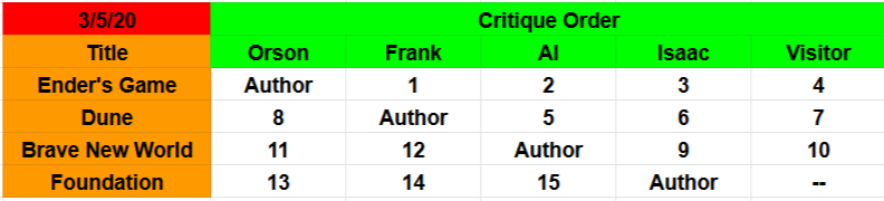
Most of the moderator’s work involves making the assignments — see the sample spreadsheet above. Of course, the members critique the assigned writing on Google Drive beforehand. During a session members go from browser tab to tab alternating between the video and at the piece of work being critiqued orally.
How To Moderate A Session

The main job of the moderator is to keep the group on schedule. Unlike an in-person session subtle hints don’t work — the moderator has to say “time to move on” when time has expired. After the session, members download the edited documents and work to revise their manuscripts at home.
More Posts to Come!
The above material is to get you started today! We plan more detailed posts about critique groups in general and issues surrounding the online environment. See you soon in a critique group near or far.

R. C. Beckett was given a collection of Fantasy and Science Fiction Magazines as a teenager and read hundreds of the stories — he was hooked and started writing fiction in 2013. He loves to write hard science fiction, but can’t help adding a bit of humor. Publications: “Exit Mars” and “Exit Earth” (available on Amazon). “Exit Pluto”, the third in the Exit series, should be published in the near future. He is finishing up a new novel, Legacy of Earth. He lives in Golden Colorado and is a member of Rocky Mountain Fiction Writers. Walking his dog is key to his writing since that’s when he imagines plots for his stories. He also volunteers as a webmaster for non-profit companies including SpecFicWriters.


These are great blogs, Ralph! Excellent idea.