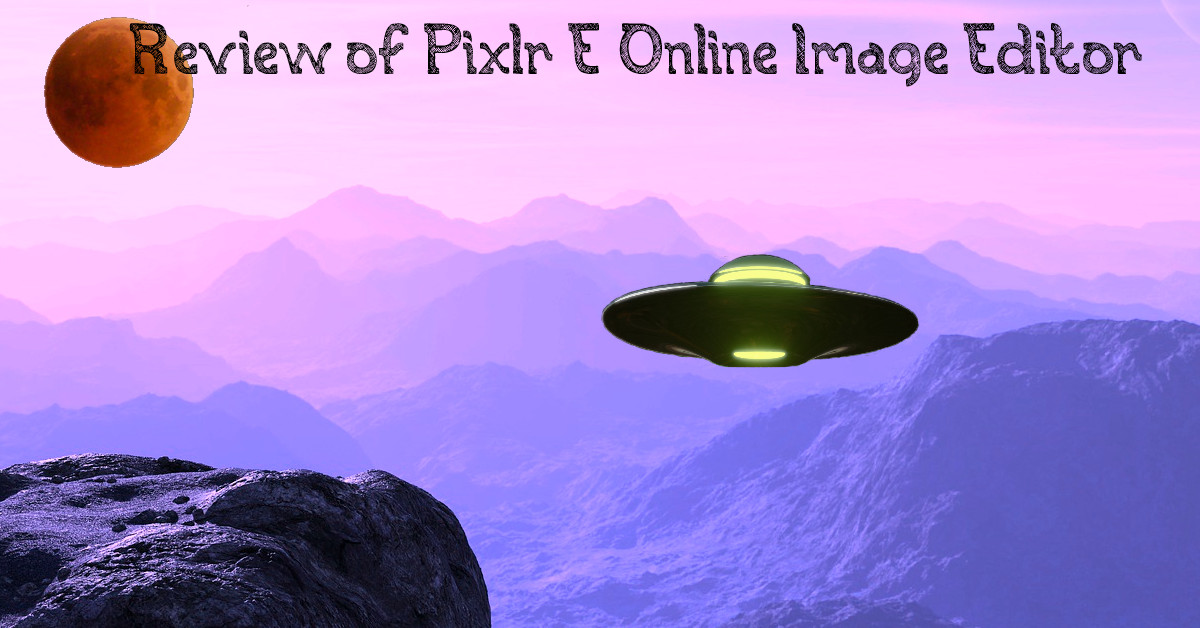Image editing is helpful for authors who need images for blogs, newsletters, social media and other marketing activities. Those who self-publish often prefer an inexpensive image editor that is not too complicated. Photoshop is the standard for marketing professionals, but it has a very steep learning curve, not to mention a steep price. So, what’s an author to do?
One possibility is the redesigned online service Pixlr E. The recent incarnation of Pixlr is free (a pro version is available), uses layers similar to Photoshop, and has several advanced features usually not available for free. The software is cloud-based except image storage is on the users computer (cloud storage is available in the paid version).
The image at the top of this post was made with Pixlr E. The background, flying saucer, and fonts were available online, all free for commercial use. A transparent background is the standard and does not cost extra as in Canva.
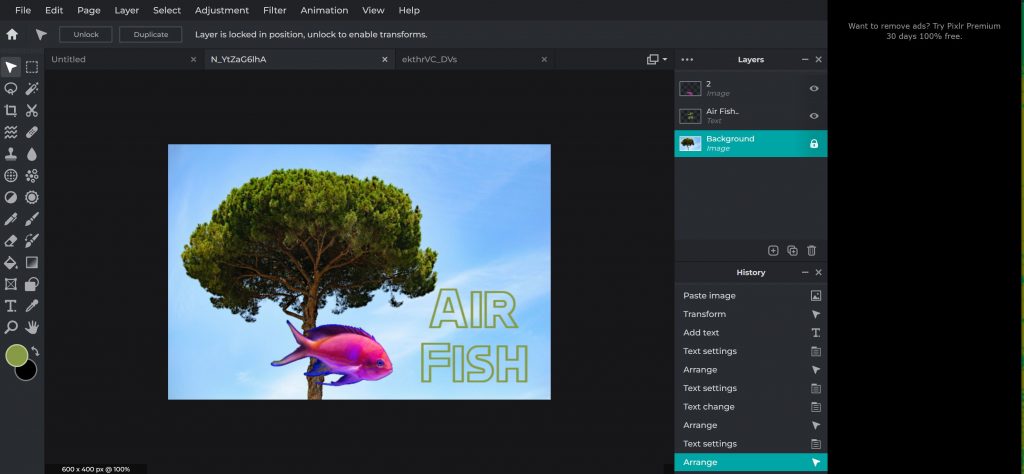
Above is a screen-shot of Pixlr E in action. Note all the tools on the left, creation steps on the lower right, and the list of layers on the top right. The tabs along the top open to show lists of all available tools. The magic wand tool for image selection works well. Layers make overlapping images a snap.
Images can be saved in JPG, PNG, WebP and proprietary PXZ file formats. The PXZ file retains all the layers, images and formatting and can be shared with other users of Pixlr E. It does not support the Photoshop file type.
The help screens are user-generated on Reddit (not ideal but OK). Several good YouTube videos are available – really helpful to get started. Photoshop users will have little difficulty.
Rating

Overall, the software is rated as four stars. It’s not five stars because of the not-so-great help screens. For simple marketing tasks, that most authors need, it’s a good match.

R. C. Beckett was given a collection of Fantasy and Science Fiction Magazines as a teenager and read hundreds of the stories — he was hooked and started writing fiction in 2013. He loves to write hard science fiction, but can’t help adding a bit of humor. Publications: “Exit Mars” and “Exit Earth” (available on Amazon). “Exit Pluto”, the third in the Exit series, should be published in late 2020. He lives in Golden Colorado and is a member of Rocky Mountain Fiction Writers. Walking his dog is key to his writing since that’s when he imagines plots for his stories. He also volunteers as a webmaster for non-profit companies including SpecFicWriters.